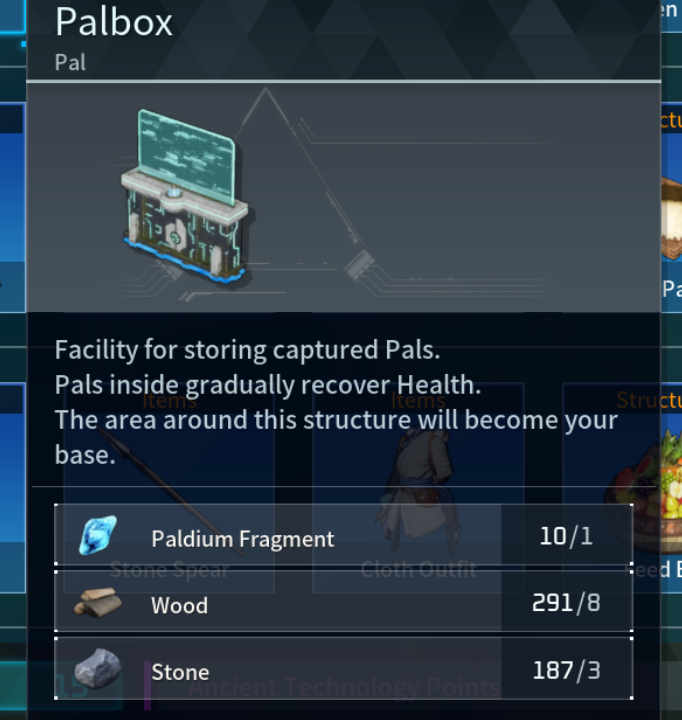Crafting a Palbox in Palworld is a crucial step in establishing your base and managing your Pals. Here’s a step-by-step guide on how to craft a Palbox:
- Unlock the Palbox Recipe: As you progress in the game and reach Level 2, the Palbox recipe will become available. You can find it in the Technology section of the Main Menu. To unlock it, simply spend 1 Technology Point.
- Gather the Required Materials: To craft a Palbox, you’ll need the following materials:
- 1x Paldium Fragment
- 8x Wood
- 3x Stone
The Paldium Fragment can be obtained by mining in specific areas of the world. Wood can be gathered from trees using an Axe, while Stone can be collected from rocks using a Pickaxe.
- Access the Crafting Menu: Open your Inventory and locate the Crafting Menu. On PC, press the ‘B’ key to open the Crafting Menu.
- Select the Palbox Recipe: In the Crafting Menu, scroll through the available recipes until you find the Palbox recipe. It should be labeled as Level 2.
- Place the Materials: Drag and drop the required materials, namely 1x Paldium Fragment, 8x Wood, and 3x Stone, into the designated slots on the crafting interface.
- Craft the Palbox: Once all the materials are placed, press the ‘Craft’ button to initiate the crafting process. The Palbox will be crafted after a short animation.
- Place the Palbox: Once the Palbox is crafted, it will appear in your Inventory. Right-click or hold down the ‘A’ button on the Palbox item to place it on the ground.
- Activate the Palbox: Approach the placed Palbox and press the ‘Enter’ or ‘A’ button to interact with it. The Palbox will activate, establishing your base and becoming the central hub for your Pal management.
With the Palbox in place, you can now start building other structures, managing your Pals, and expanding your operations in Palworld.
Crafting cost: