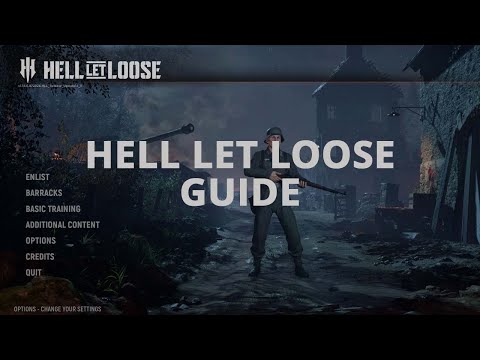If you’re a streamer or just value your privacy while playing Hell Let Loose, our guide on enabling or disabling Streamer Mode is just what you need. Streamer Mode is designed to protect your and others’ identities during gameplay, a crucial feature in today’s world of live streaming and online gaming. In this guide, we’ll walk you through the simple steps to activate or deactivate this important setting, ensuring a safer and more controlled gaming environment for you and your audience.
- Open Hell Let Loose: Begin by launching Hell Let Loose. Make sure you’re on the main screen where you can access your profile, settings, and game modes.
- Access Options: Look for the ‘Options’ button, which should be visible on the main screen. This might be at the bottom or in a corner depending on your screen layout. Click on this to enter the game’s settings menu.
- Navigate to Gameplay Settings: In the Options menu, find the tab or section labeled ‘Gameplay’. This is where you can adjust settings that affect how you play and interact within the game.
- Adjust Streamer Mode Setting: Within the Gameplay settings, locate the ‘Streamer Mode’ option. This feature, when enabled, helps to anonymize your game by hiding sensitive information that could be visible to viewers. Toggle this option to either enable or disable it based on your streaming needs and privacy preferences.
Congratulations! You’ve now mastered how to enable or disable Streamer Mode in Hell Let Loose. This setting is invaluable for streamers and players who prioritize privacy. By enabling it, you’re taking a proactive step in safeguarding your identity and that of other players during your gaming sessions. Remember, the right settings can make all the difference in creating a secure and enjoyable gaming experience. Stream on with confidence!