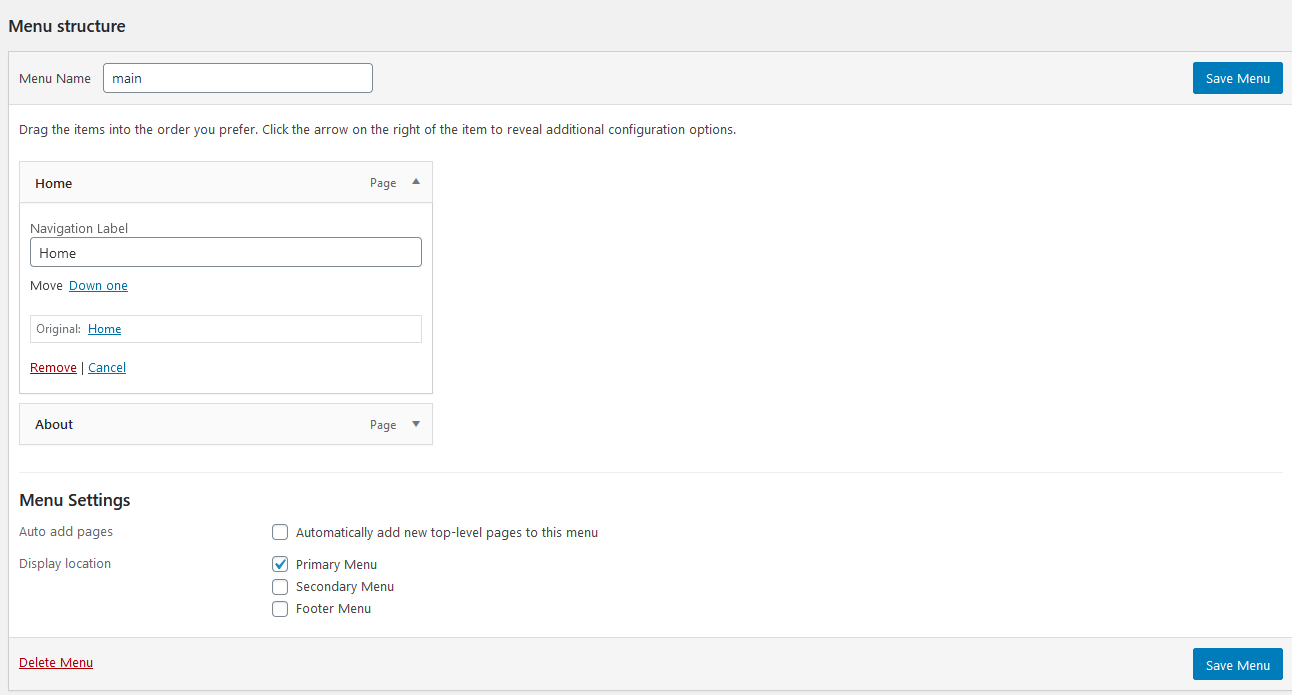In order to create a menu in WordPress, you will need some pages or posts to add to your menu. So if you not already have some pages or posts then start by creating them. You can just create some empty pages, if you would like to start building your site with the menu first.
Go to your WordPress dashboard and find the menu for pages and click on it. Thereafter click on add new, give your page a name then click on publish. Do that a couple of times so you have some different pages. Its a good idea to call the pages, the names you want in the menu bar.
In the WordPress dashboard locate appearance and find menus.
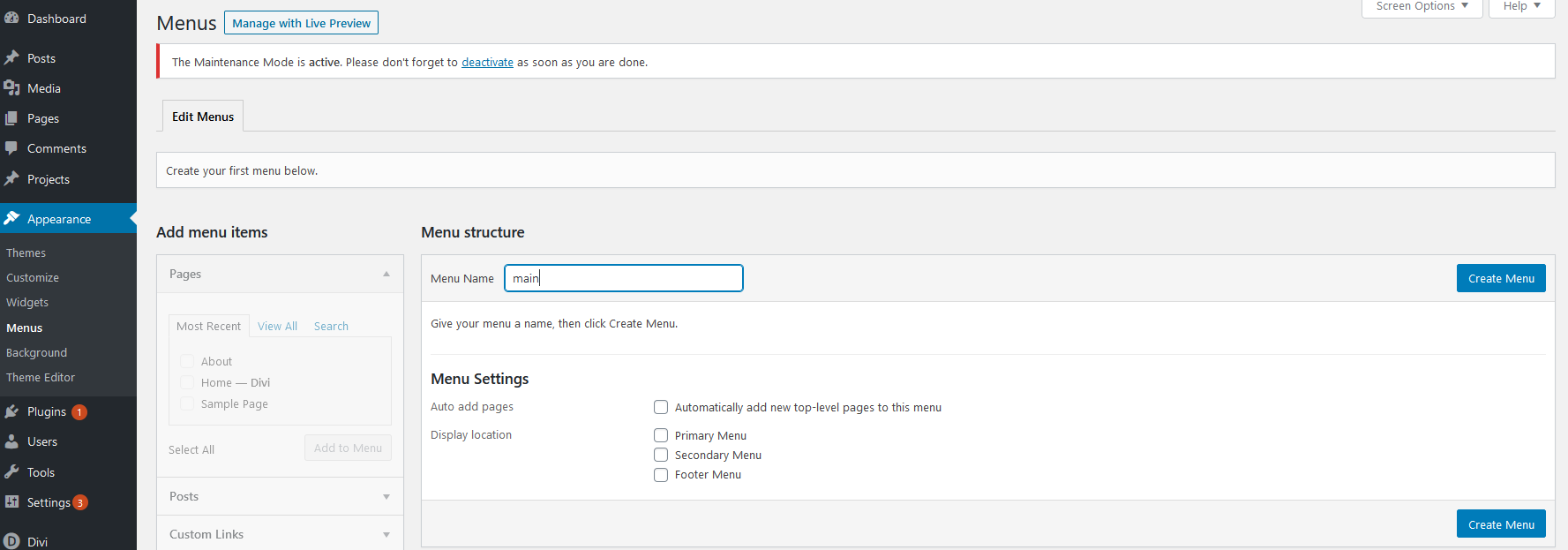
Simply give the menu a name and click create menu. If you want to add the menu to the top of your website, make sure to click primary window.If you already have created one menu and want to create another, simply click on create a new menu.
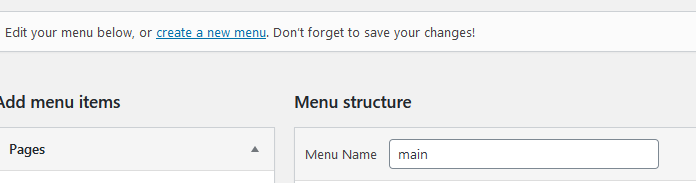
On the left side find add menu items and then pages, mark the pages you want in your menu and click add to menu.
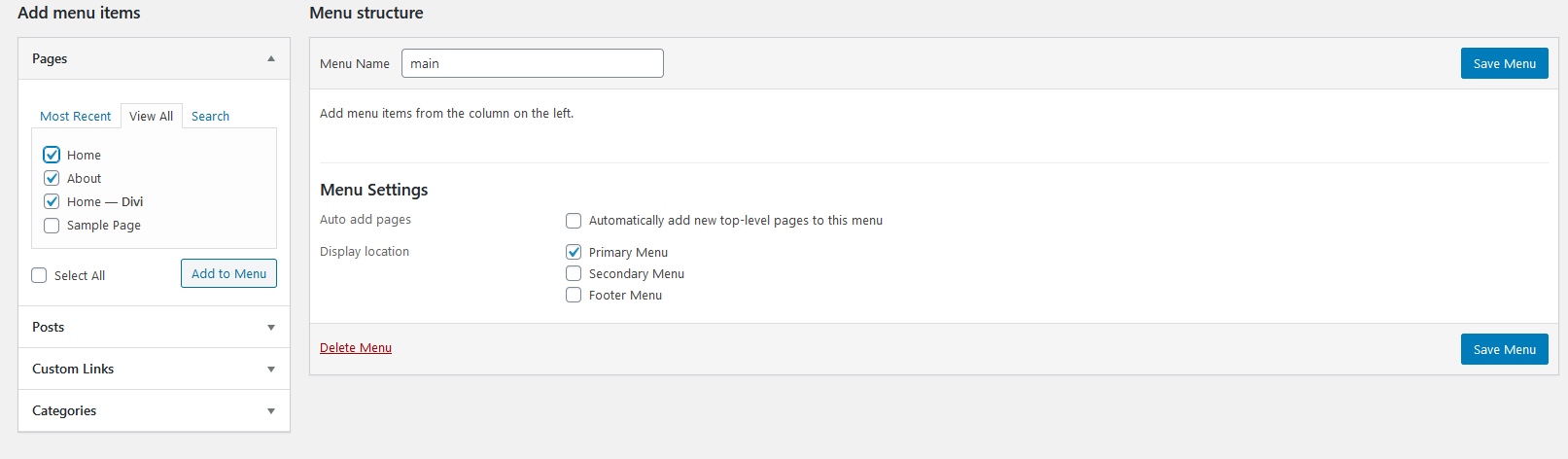
You are then able to drag the menu items up and down, to rearrange your menu items. You are also able to change the name there will appear in your website menu.