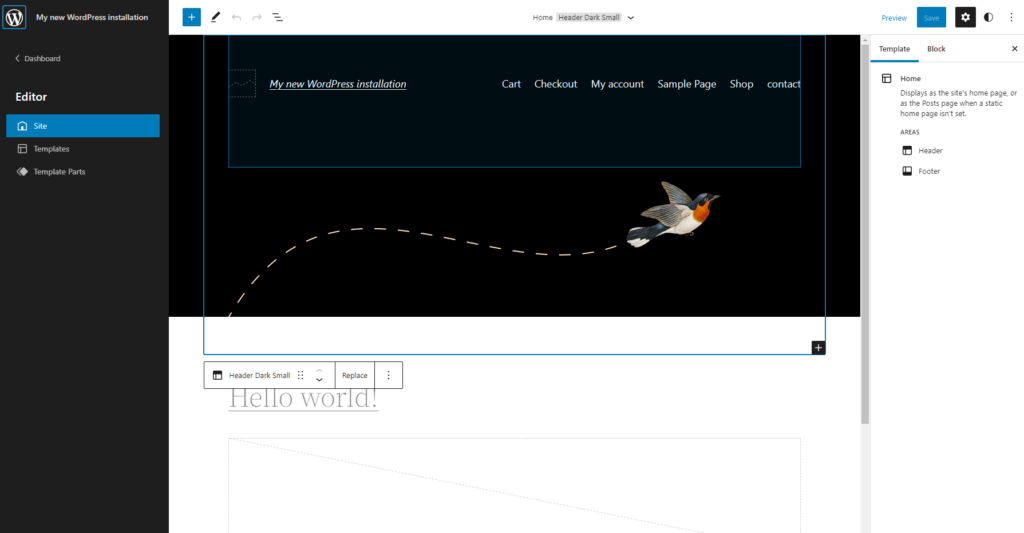With the WordPress 5.9 update, the new theme Twenty Twenty-Two also got out. With this theme, it enables full site editing with the new default WordPress theme. Hereby makes it possible to design your own custom footer, header, and more.
So how can we access the new site editing?
First of all, you need to enable the Twenty Twenty Two theme, so if you already have a live website then you should properly not do it on that.
After activating the theme go to the WordPress backend.
Find Appearance -> Editor
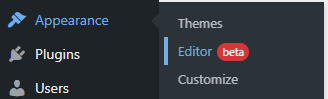
Or you can access it from the front end in the top admin bar click on edit site
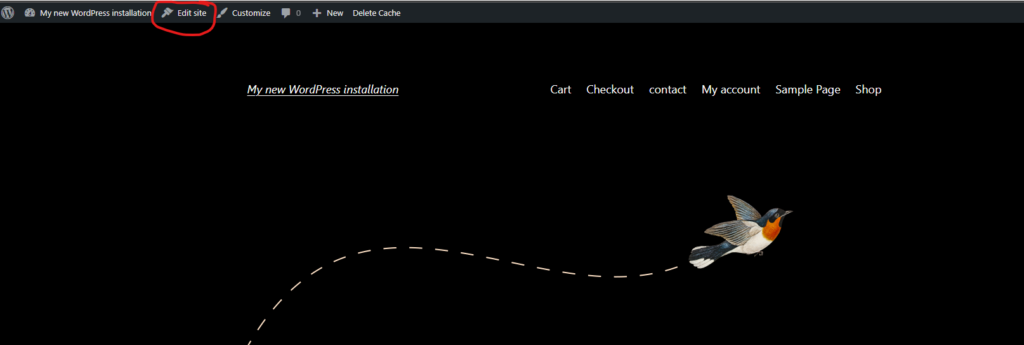
From here it’s possible to edit many things on the page, including the header and footer. So you are able to design as you want.