First step to add HTTPS to you site is to make sure you have an SSL certificate. Many host offers free SSL certificate from lets encrypt. That you can enable in your hosts dashboard for your server.
Step two is pretty simply you just need to install a simple plugin, i think there are many to choose from. But i use Really Simple SSL Go to your WordPress dashboard find plugins on the left side and click Add New. Search for the plugin “Really Simple SSL” click install and then activate. Its a good idea to take a backup of the site before starting just in case, i never had any issues with this.
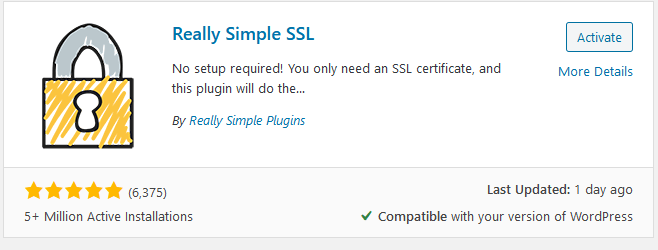
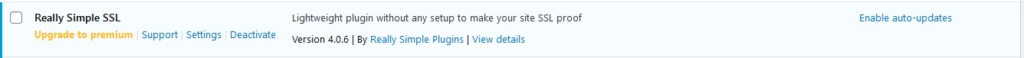
Then the plugin page will appear find really simple SSL, then click on its settings.
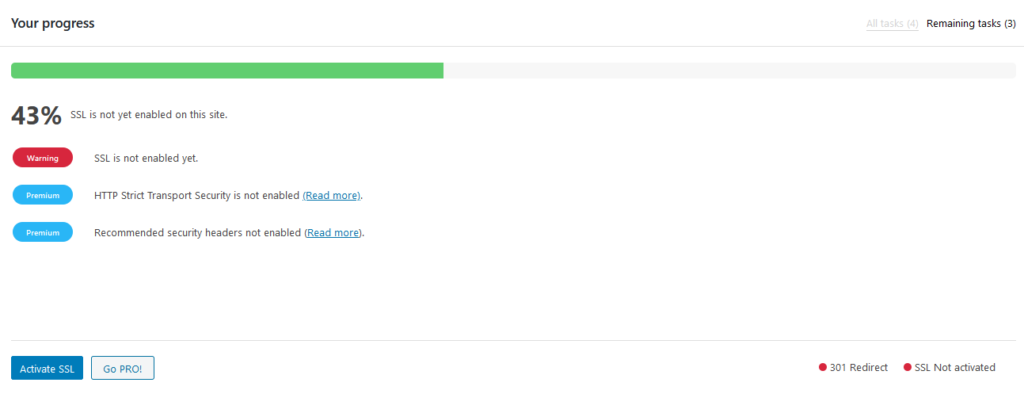
There will be a button, that says Activate SSL click on that. After that there is an option to enable 301 redirects you properly should enable, remember to click save after.
