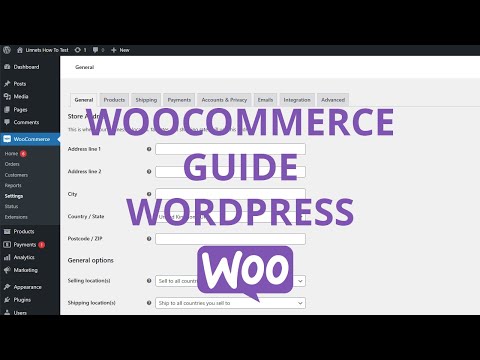To clear WooCommerce transients, begin by accessing your WordPress backend. Once inside, navigate to the WooCommerce section and click on Status. Next, select Tools from the available options. Look for the specific option labelled WooCommerce Transients and proceed to click on the designated button that says Clear Transients. This action will effectively remove any lingering transients associated with your WooCommerce platform. By eliminating these transients, you can improve the overall performance of your online store and optimize its functionality. Regularly clearing out transients is recommended to ensure smooth operation and prevent any potential issues caused by accumulated data. Take advantage of this simple process to maintain a well-functioning WooCommerce website.
Clear WooCommerce Transients Quick Step List
- Open your WordPress backend.
- Click on WooCommerce and status.
- Then click on tools.
- From here locate the WooCommerce transients option and click on the clear transients button.