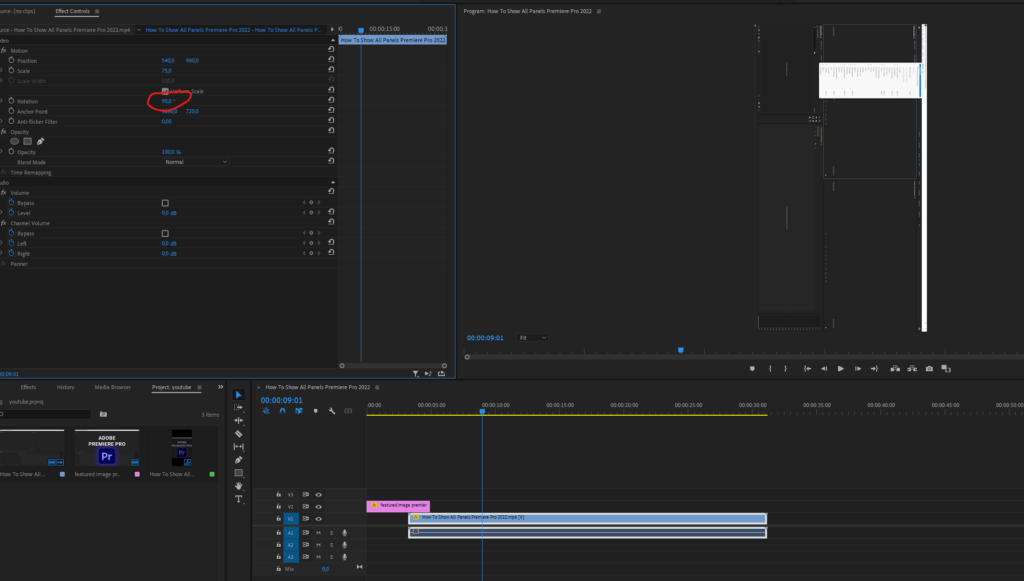How to change ratio from 16:9 to 9:16 in order to use the video on TikTok or youtube short.
Step 1:
Open Sequence -> Sequence Settings
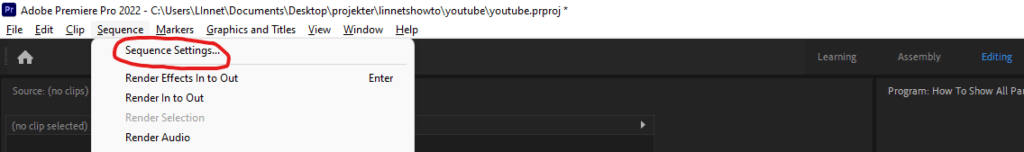
Step 2:
Change frame size from recommended resolution for TikTok is 1080 – 1920 9:16.
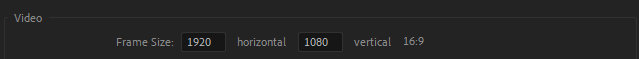
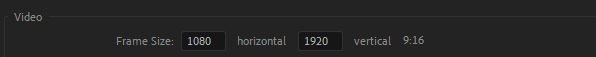
Step 3:
Save Sequence settings.
Step 4:
If your footage it’s not fit the mobile aspect ratio, you need to make it fit. The easiest way to do this is to rotate the clips in your project, but only if it makes sense to do so. Otherwise, you will need to crop it.
In order to rotate the clip, you need to click on your clip in the timeline -> open effect controls -> find rotation, and put in 90 degrees.