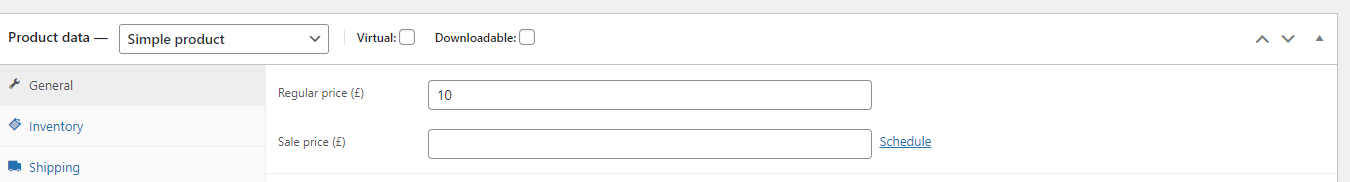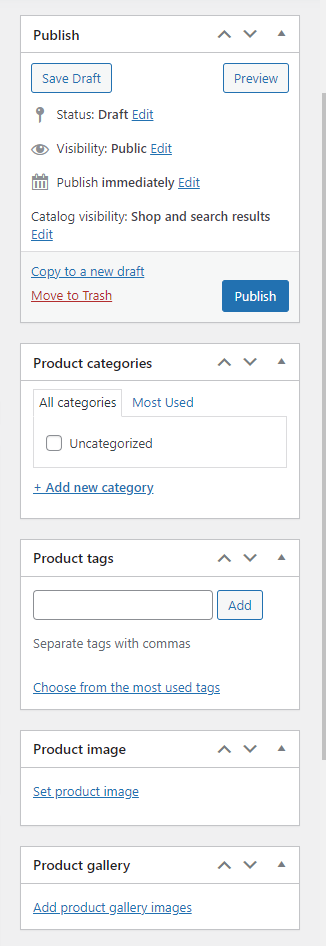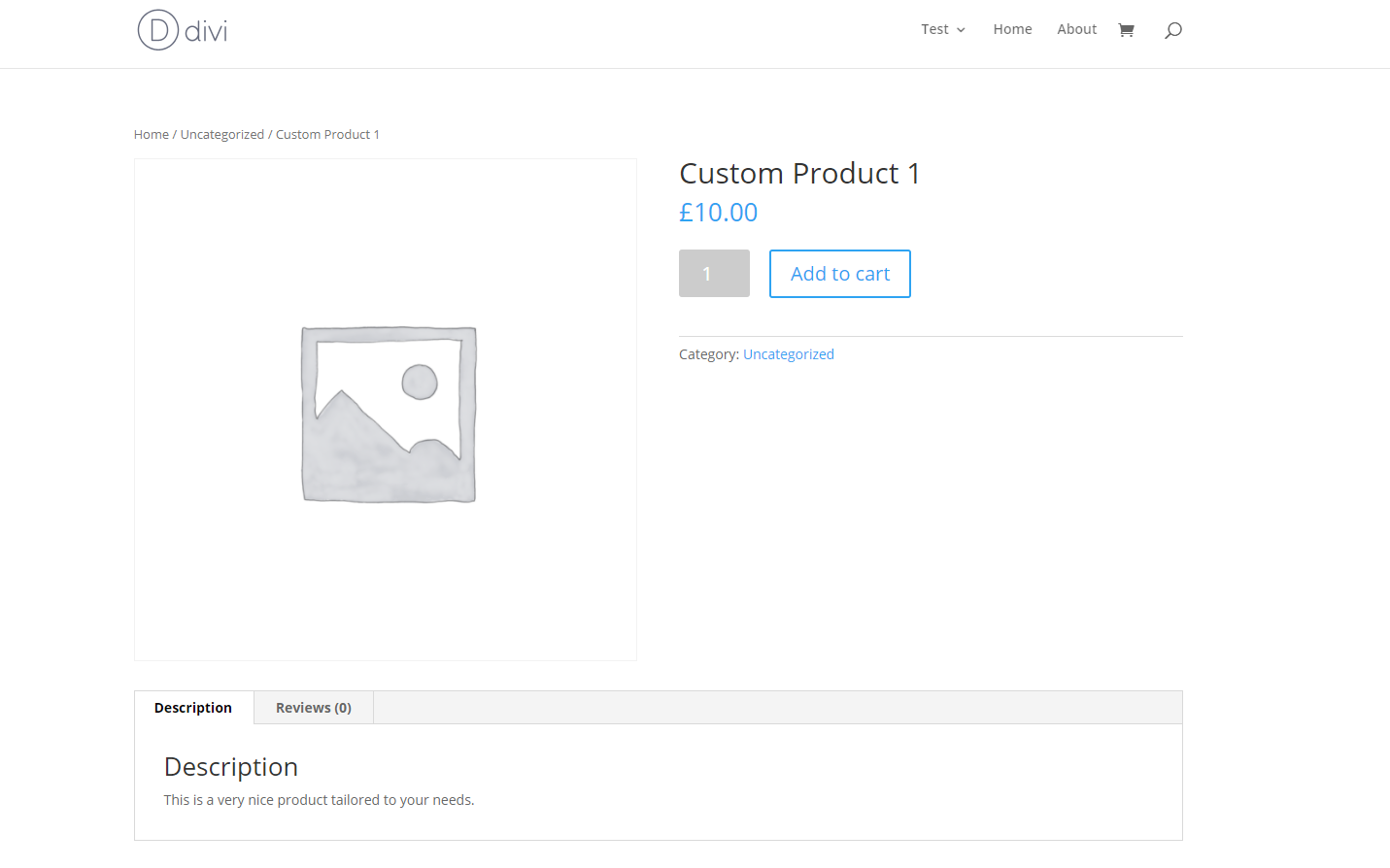First, you need to install the WooCommerce plugin on your WordPress Website.
You can check out this guide if you need help with that “How To Install WooCommerce In WordPress Website“.
Then find go to your WordPress backend and locate the products tab, then select add new.
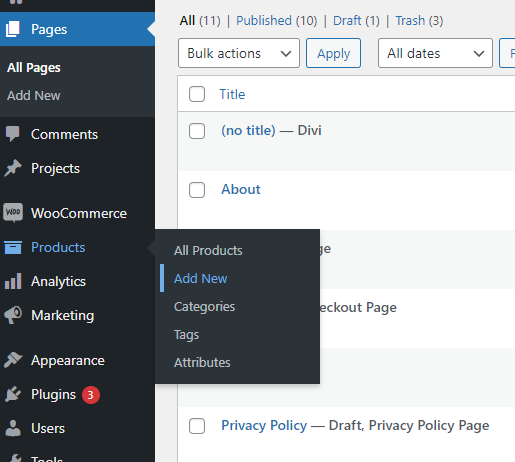
Give your product a name and a description, a little longer down there is also an option to add short description. These fields can show up different places depending of the theme you are using. I am using the Divi Theme.
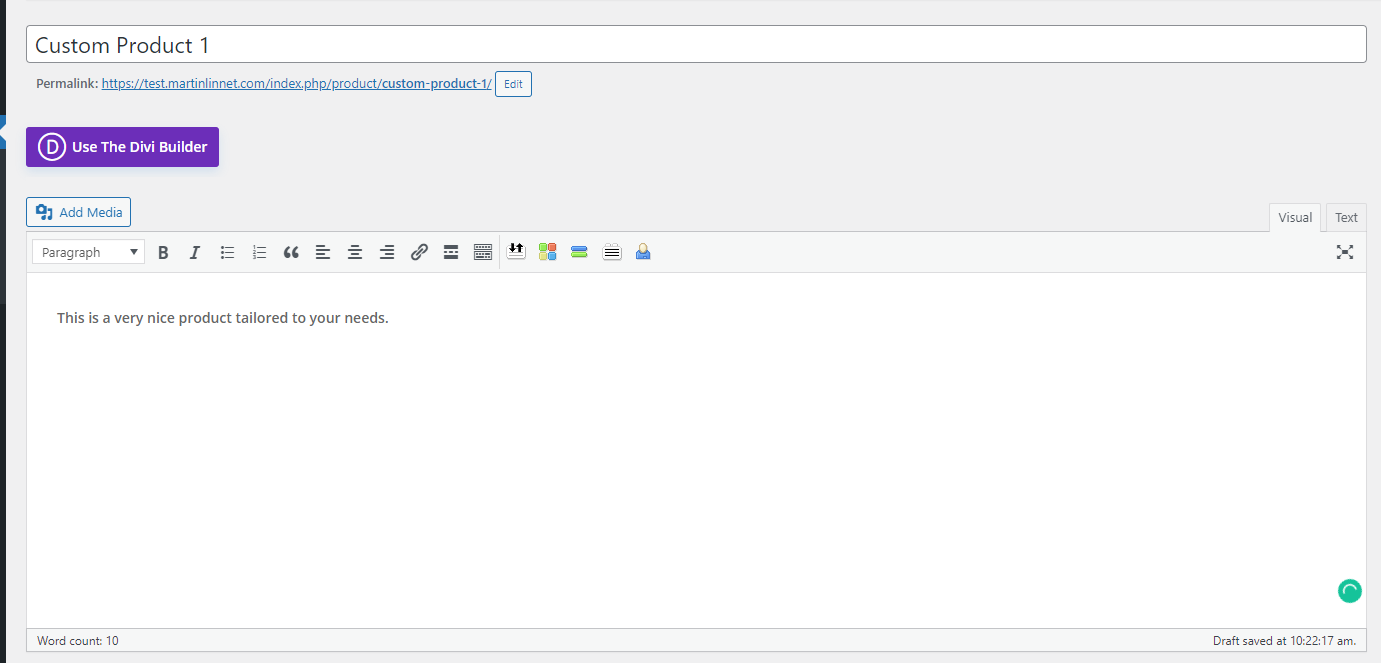
You need to select what kind of product it is.
Simple product = its just a regular product.
Grouped product = More products together in a bundle.
Affiliated Products = is products from other websites.
Variable products = Products with more options, like select different colors and sizes.
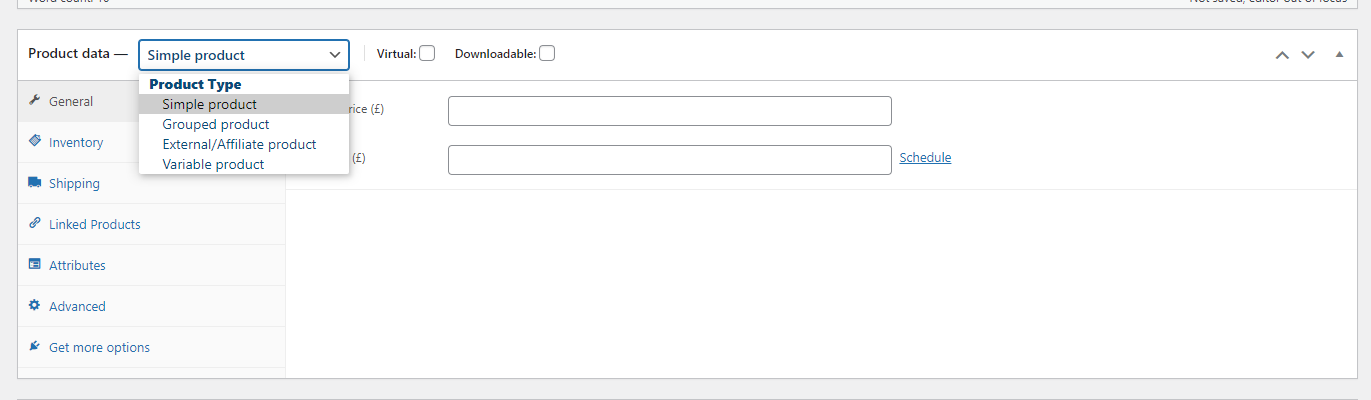
If you select simple product, there is nothing more you need to do. But if you want to sell the products you also need to set the price, after this there many different options for stock, shipping, etc. In the right sidebar, there is an option to add product images and gallery images if you have some. It’s also possible to place the item into a product category.
When you are done with the settings you need click on publish.