Toggle Console
Before you can enter the command, you have to find out what button the Toggle console are on.
- Press ESC – Settings – Keyboard and then find Toggle Console in settings
- Press the button you want to use (Remember not to use one that already have a function)
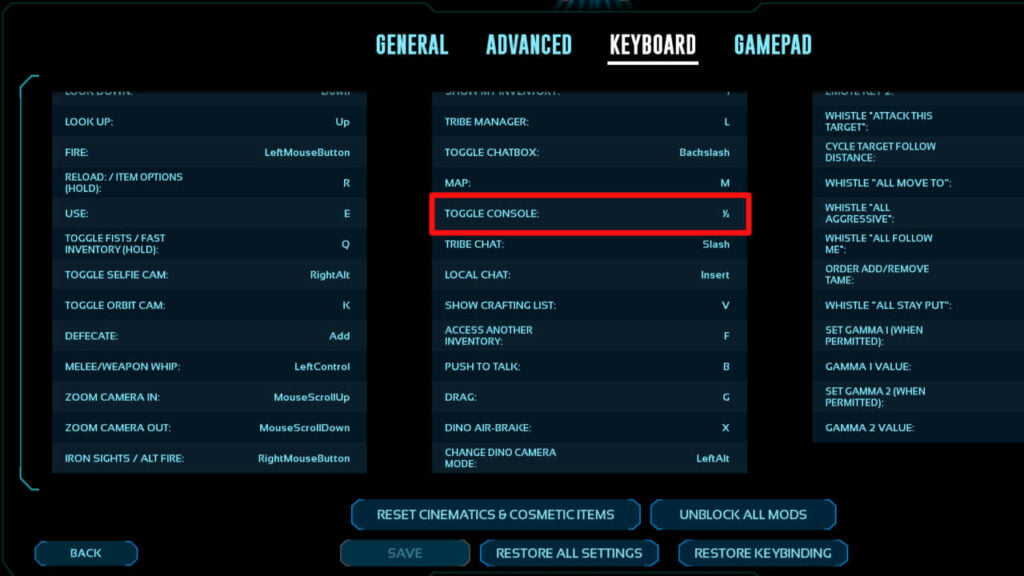
You can use this command to have a better performance in Ark Survival Ascended, because it is a heavy game for your graphics.
How To Turn Off Water Reflections Command:
To remove the Water Reflections, then press ½ and use the command: r.Water.SingleLayer.Reflection0
r.Water.SingleLayer.Reflection0 = Disabled
r.Water.SingleLayer.Reflection1 = Enabled (Same as rest of scene)
r.Water.SingleLayer.Reflection2 = Enabled (Force reflection captures and sky)
r.Water.SingleLayer.Reflection3 = Enabled (Force SSR)
