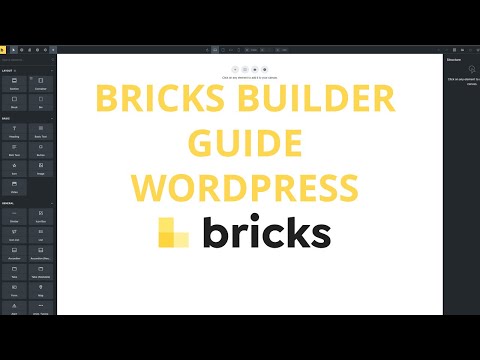- Go in Edit with Bricks.
- Click on the settings icon top left corner.
- Click on Theme styles.
- Make sure you have added theme style and in it apply condition to show on the entire website.
- Locate the Element – Code.
- Locate the option code theme and select the theme you want to use for the code element.
Options
– Github Light
– Tomorrow Light
– Tomorrow night Dark
– Tranquil Heart Dark - Save your changes.